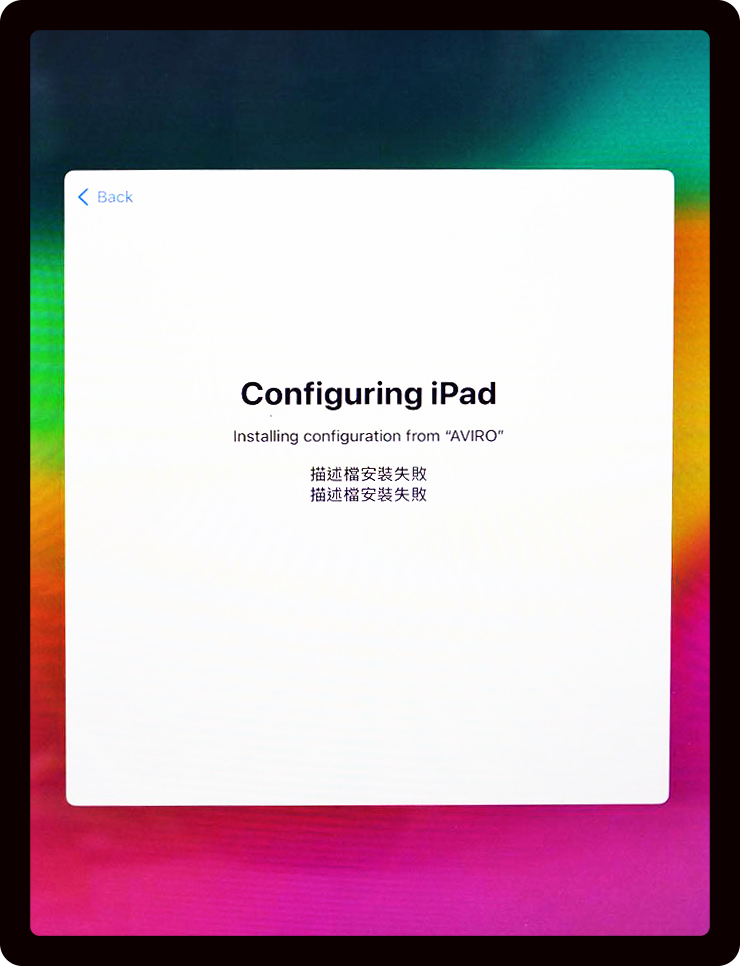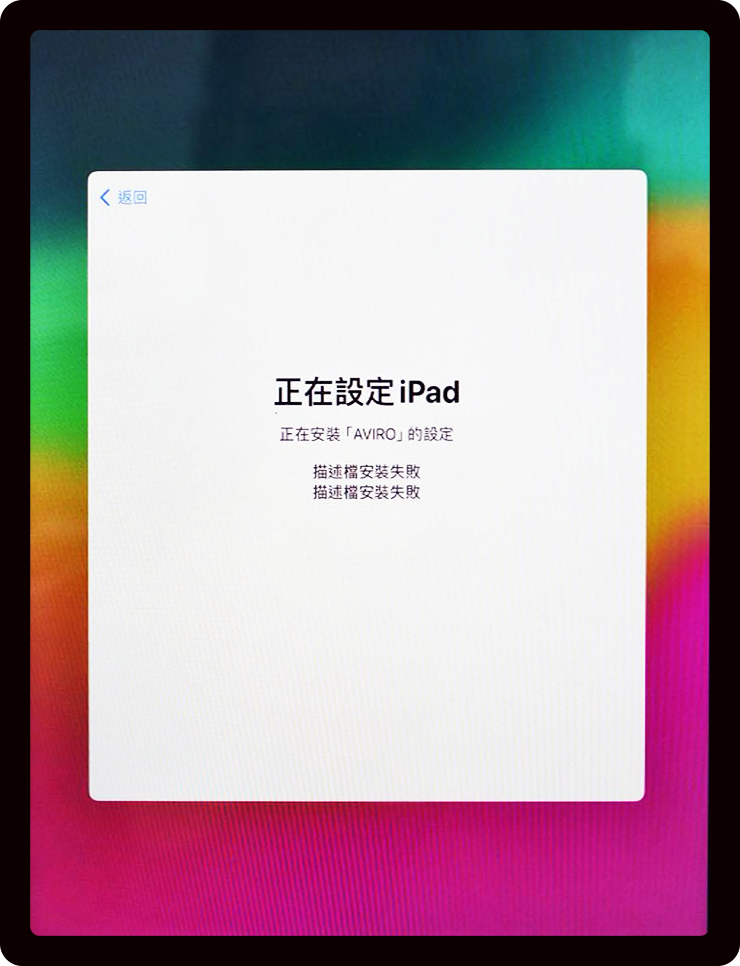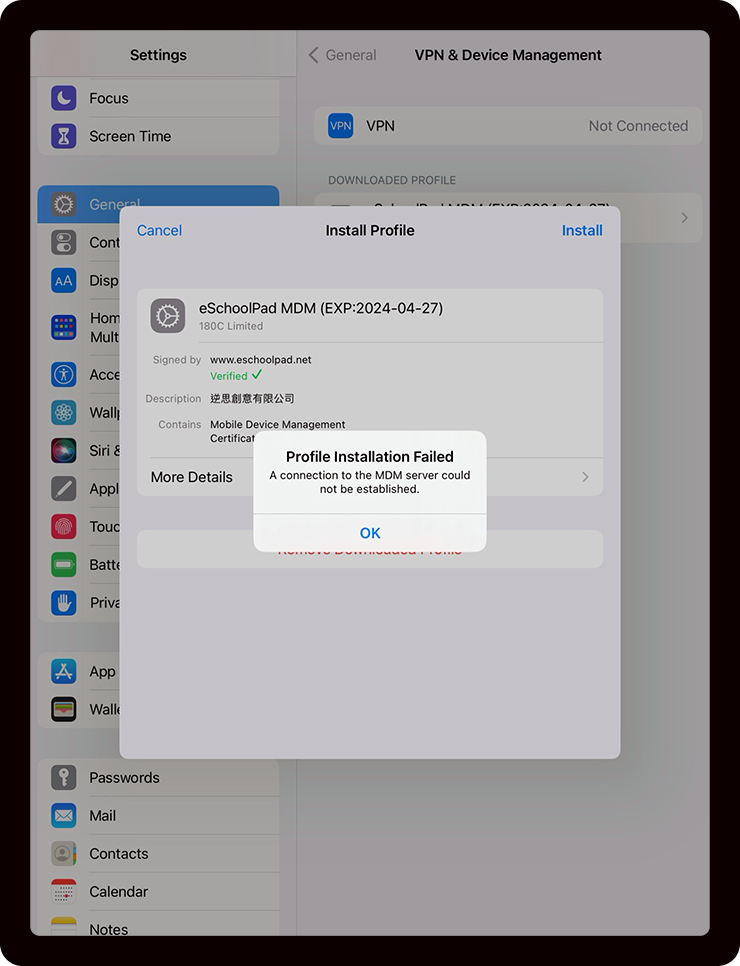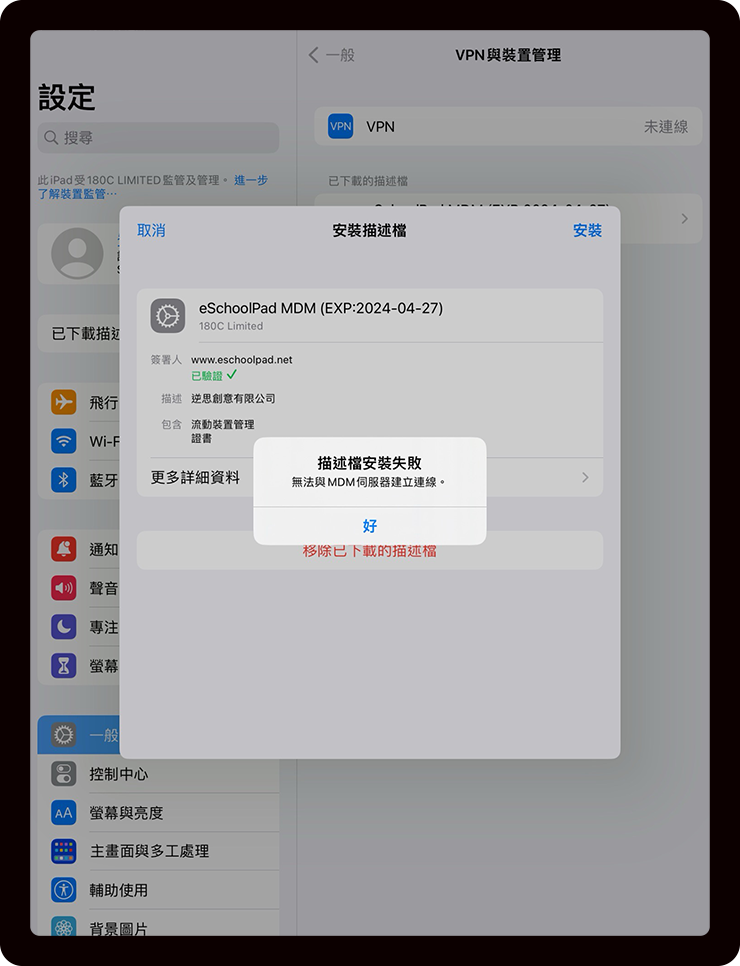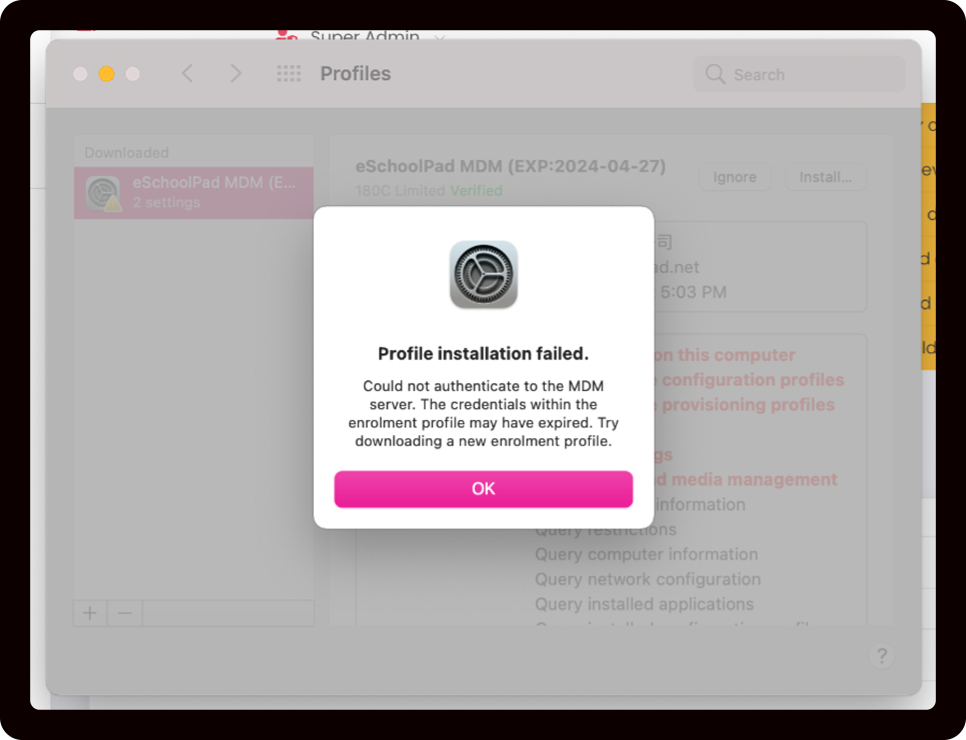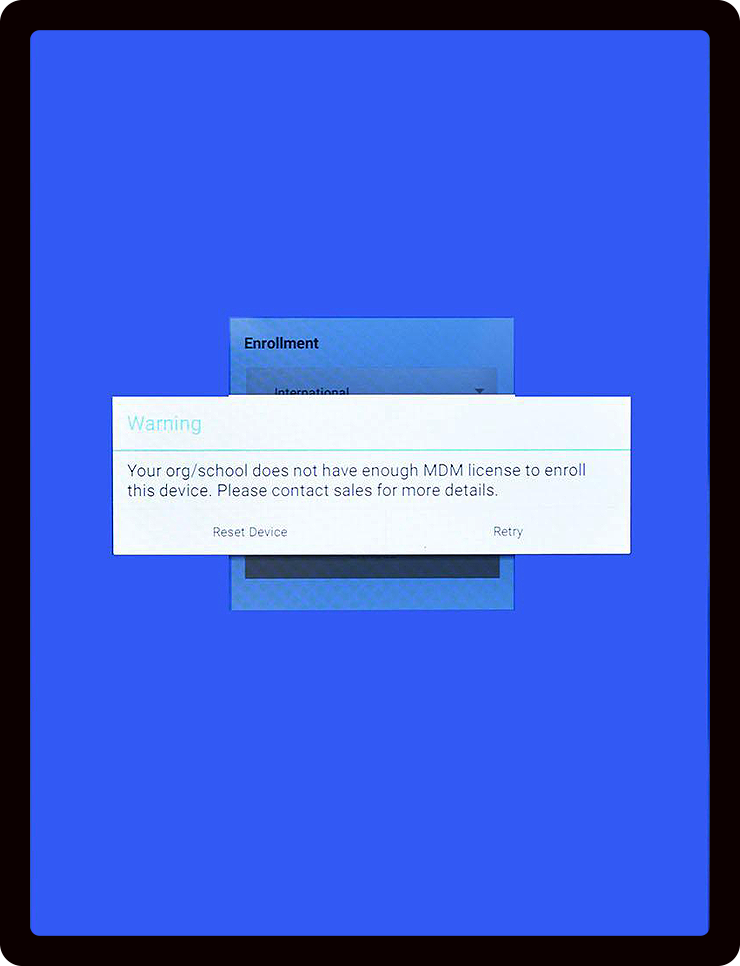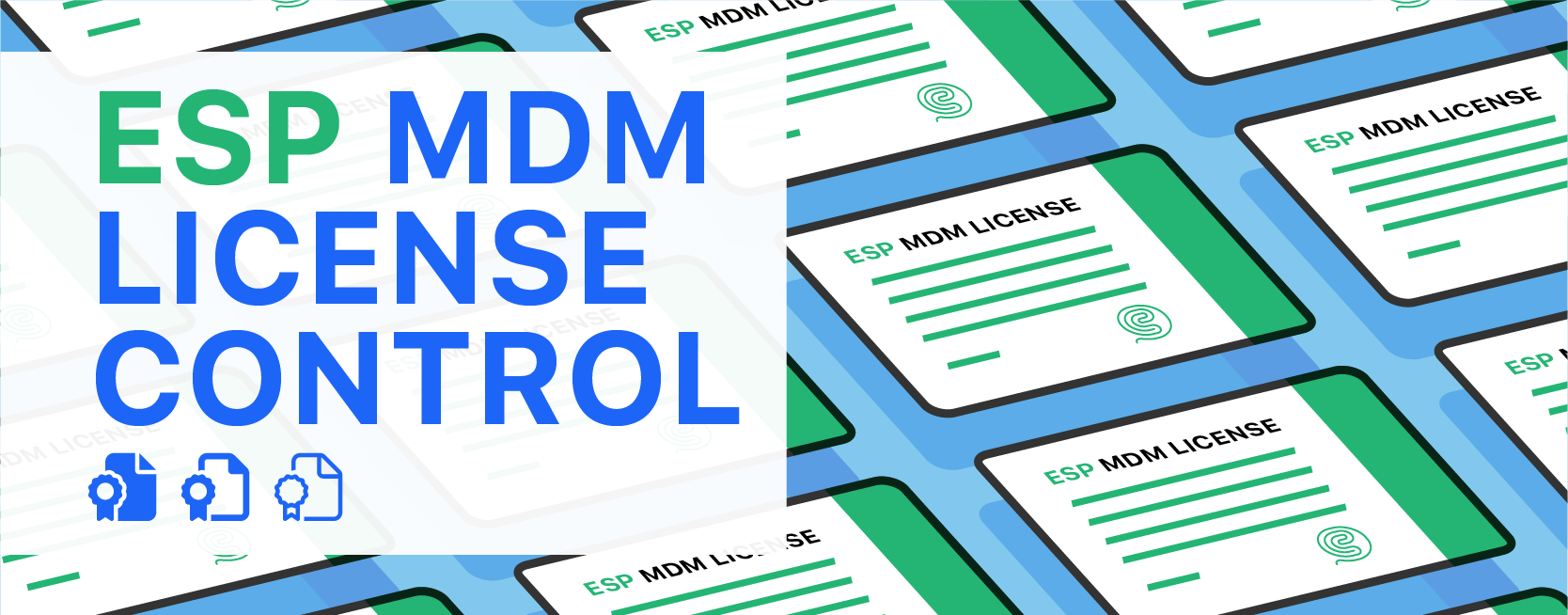
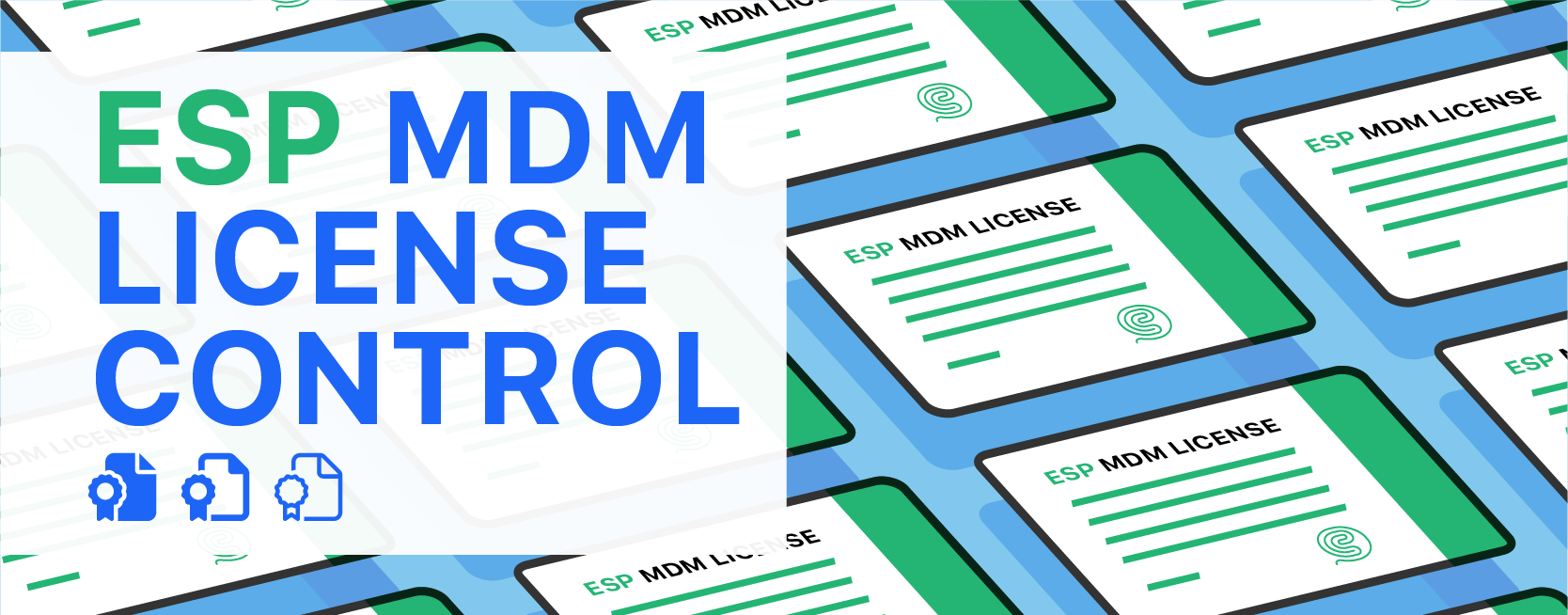
Dear ESP MDM Partners
Hello everyone! Thank you for your support. I am grateful for the opportunity to work together with you to contribute to Hong Kong’s education sector. ESP MDM has always listened to opinions from all walks of life and worked hard to improve the system in order to increase work efficiency and enhance the management effectiveness of MDM.
Now we introduce a new feature: MDM License Control. The purpose is to more effectively control the situation of excess MDM available certificates. Whenever a device is added when the corresponding MDM available certificates for each operating system (OS) are insufficient, the MDM available certificate monitoring function will be used to block the addition. That is, if the school has enough iOS MDM certificates available but not macOS, the school can only add iOS devices and will be blocked from adding macOS devices.
親愛的 ESP MDM 合作夥伴
大家好!感謝大家的支持,可以和大家一起並肩為香港的教育界作出貢獻。ESP MDM一直虛心聽取各界的意見,努力改善系統,務求提高工作效率,及提高MDM的管理效能。
現介紹一新功能 MDM可用証監控 (MDM License Control)。目的是更有效地控制MDM可用証超額的情況,凡在每一個操作系統(OS)相應的MDM可用証不足夠情況下加入設備,MDM可用証監控 便會發揮功能去堵截加入。即是,如果學校有足夠的iOS MDM可用証而沒有macOS的,學校只可以加入iOS設備,而加入macOS設備時會被堵截。
iOS
當iOS遇上MDM可用証不足夠,經DEP或Apple Configurator加入設備時,會有以下畫面:
可以先按鍵[ < 返回 ],待有足夠MDM可用証時,可以再繼續去下一步。
當iOS遇上MDM可用証不足夠,經掃描QR Code加入設備時(只適用於non-DEP及已有MDM profile的設備),會有以下畫面:
待有足夠MDM可用証時,可以按鍵[ 安裝 ]去下一步。
macOS
當macOS遇上MDM可用証不足夠,在設備下載了MDM Profile後,安裝時,會有以下畫面:
待有足夠MDM可用証時,可以按鍵[ 安裝 ]去下一步。
Android
當Android遇上MDM可用証不足夠,經掃描QR Code加入設備時,會有以下畫面:
待有足夠MDM可用証時,可以按鍵[ Retry ]去繼續,亦可以按鍵[ Reset ]去再一次重設。
如有任何提問,歡迎與我們的同事聯絡😊。謝謝🙏。